Using extensions in incognito mode
Created on 13 March, 2023 | 3,083 views
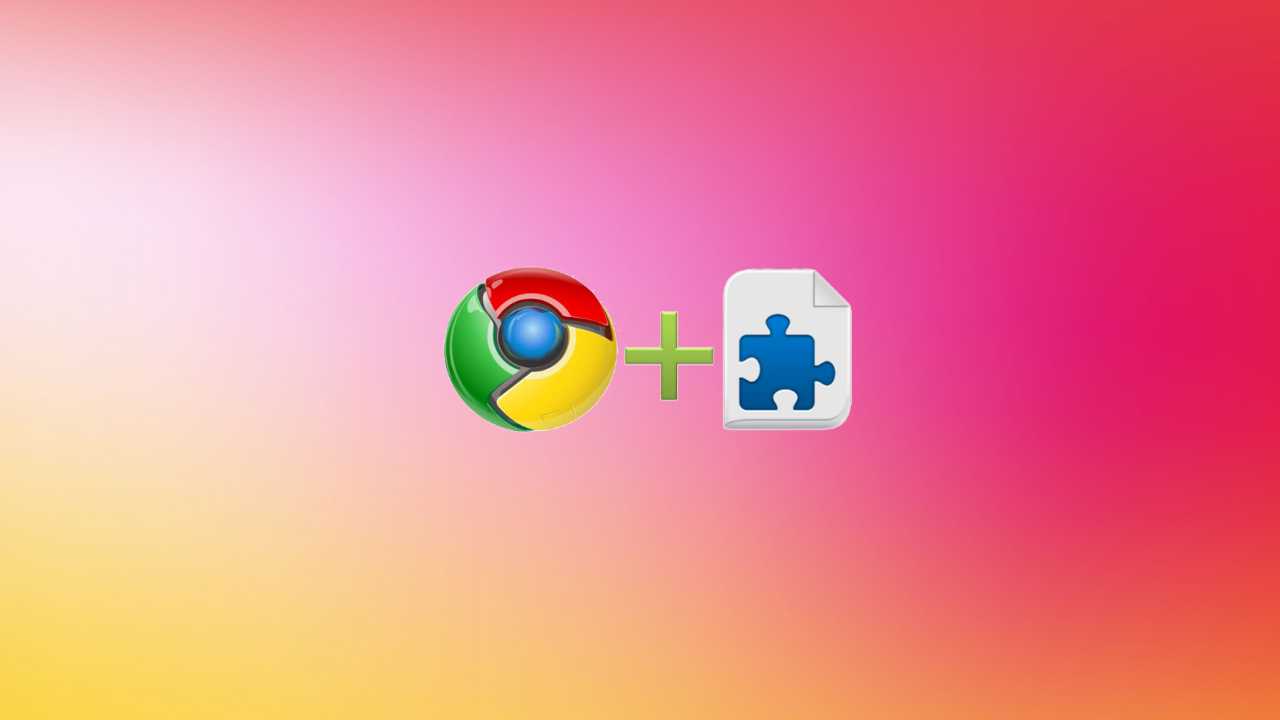 You may have noticed that all extensions in Chrome disappear when you start incognito mode. The browser automatically blocks them to protect you from possible snooping. However, there is a very simple way to activate them manually in incognito mode.
You may have noticed that all extensions in Chrome disappear when you start incognito mode. The browser automatically blocks them to protect you from possible snooping. However, there is a very simple way to activate them manually in incognito mode.To manage extension settings:
1. Click the three dots on the top right and tap "More tools" → "Extensions".
2. Select "Details" for the extension you need.
3. Activate the "Allow incognito mode" option.
Google Chrome warns that it will not be able to prevent extensions from recording browser history. New extensions cannot be installed when using incognito mode. There are also extensions that are not compatible with this mode, so you won't be able to activate them.
Updated on 30 December, 2024
Popular posts
-
Removing extra icons from the taskbar
4,070 views
-
Using extensions in incognito mode
3,062 views